









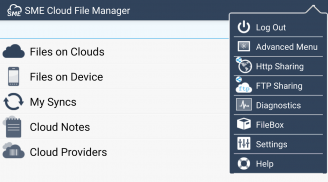
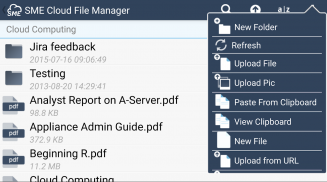
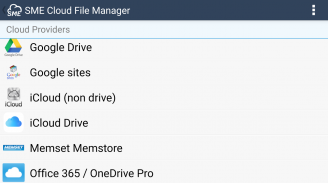
File Fabric Multi-Cloud File Manager

Beschreibung von File Fabric Multi-Cloud File Manager
You must have an Enterprise File Fabric Account to use this app. Register for an account at StorageMadeEasy.com.
The Enterprise File Fabric is a multi-cloud solution that unites on-cloud and on-premises content into a single interface for enhanced productivity and data compliance / security.
For business/enterprise users pre-set governance policies will be honoured by the App and all interactions audited and available from the Web Compliance Dashboard.
**Note Please don't leave bad comments if a Cloud Provider changed their implementation. We cannot control this and update as soon as we can.**
Supports:
- Amazon S3 (inc. GovCloud)
- Amazon Cloud Drive
- Microsoft OneDrive (free and business)
- Google Drive
- Google Storage (+ Nearline)
- Google Sites
- Box
- Egnyte
- OwnCloud (via WebDav connector)
- FTP /FTPS / SFTP Clouds
- WebDav compatible storage
- Azure Cloud Storage
- Zimbra Briefcase
- DropBox
- CloudMe
- SafeSync (via webdav)
- SharePoint
- Office365
- BaseCamp
- RackSpace Storage
- OpenStack Swift
- SwiftStack
- SoftLayer
- SalesForce
- SugarSync
- EMC Atmos (inc. Telus)
- IBM Connection Files
- Scality
- HostingSolutions.it
- Evernote
- Memset
- Cloudian
- Amplidata (ActiveScale)
- Huddle
- Jive
- Ceph
- Aquari Object Storage
- Igneous Object Storage
- OpenIO Object Storage
- Weka.io Object Storage
- CMIS
- HPSS
- IBM COS Cloud Object Storage
- IBM BlueMix
- Minio (via Open S3 connector)
- Wasabi (via Open S3 connector)
Support for other S3 compatible Clouds such as Nifty Cloud, Connectria, Constant Cloud, Tiscali Cloud, GreenQloud, SeeWeb Cloud, Riak CS, LunaCloud, HostEurope, Dunkel Storage, Caringo Swarm etc
Support for other OpenStack Clouds such as CloudVPS
Features include:
- Manage disparately stored content from a single view ( multi-cloud )
- Folder Sync between Device & Clouds. This can be scheduled & includes Cloud Folders from more than one cloud (if your device appears not to be supported, please contact us)
- Copy/Paste files from one Cloud to another using the Cloud Clipboard
- Upload files directly to a phone/tablet device by turning the App into a HTTP / FTP Server that you can connect to from any browser or FTP client
- File Upload: Upload file, photos, videos etc directly from your Android device
- Create Text Notes directly in the App & Sync to any cloud. Create Folder categories & note hierarchies
- Local Files: Downloaded files are available on the device until deleted. Cut, Paste and email local device files.
- Open Cloud stored files into other Apps ie. Office / Picture editors etc.
- 'Cloud View' feature enables viewing of documents directly in web browser without downloading using Google Viewer. See http://bit.ly/RB9Kup for supported file types.
- Securely share files easily via Email, set a password protected URL with optional link expiry.
- Share Multiple links: Share multiple file links over email from multiple different storage clouds by adding them to the Cloud Clipboard.
- Collaboration. Create Sharing Groups directly from the device & easily share files with invited group users.
- Search for files across multiple storage solutions that are mapped to an account.
- Cloud Providers: Add/Delete/Manage cloud storage providers in real time. Where Cloud providers support OAuth delegated security, we use it.
See the documentation for a full overview: http://storagemadeeasy.com/wiki/android/
If you have an issue or don't understand something please don't just submit a negative comment on the marketplace. We are very responsive and will respond to any issues you raise with us using the Support AT StorageMadeEasy Dot Com email address.
Sie müssen über ein Enterprise File Fabric-Konto verfügen, um diese App verwenden zu können. Eröffnen Sie ein Konto bei StorageMadeEasy.com.
Die Enterprise File Fabric ist eine Multi-Cloud-Lösung, die lokale und lokale Inhalte in einer einzigen Oberfläche vereint, um die Produktivität und die Einhaltung / Sicherheit von Daten zu verbessern.
Für Geschäfts- / Unternehmensbenutzer werden voreingestellte Governance-Richtlinien von der App berücksichtigt, und alle Interaktionen werden überprüft und können über das Web Compliance Dashboard abgerufen werden.
** Hinweis Bitte hinterlassen Sie keine schlechten Kommentare, wenn ein Cloud-Anbieter seine Implementierung geändert hat. Wir können dies nicht kontrollieren und aktualisieren, sobald wir können. **
Unterstützt:
- Amazon S3 (inkl. GovCloud)
- Amazon Cloud Drive
- Microsoft OneDrive (kostenlos und geschäftlich)
- Google Drive
- Google Storage (+ Nearline)
- Google Sites
- Box
- Egnyte
- OwnCloud (über WebDav Connector)
- FTP / FTPS / SFTP-Wolken
- WebDav-kompatibler Speicher
- Azure Cloud-Speicher
- Zimbra Aktentasche
- DropBox
- CloudMe
- SafeSync (via webdav)
- SharePoint
- Büro 365
- Basislager
- RackSpace-Speicher
- OpenStack Swift
- SwiftStack
- SoftLayer
- Zwangsversteigerung
- SugarSync
- EMC Atmos (inkl. Telus)
- IBM Verbindungsdateien
- Skalierbarkeit
- HostingSolutions.it
- Evernote
- Memset
- Cloudian
- Amplidata (ActiveScale)
- Huddle
- Jive
- Ceph
- Aquari Objektspeicher
- Lagerung von brennbaren Gegenständen
- OpenIO-Objektspeicher
- Weka.io Objektspeicher
- CMIS
- HPSS
- IBM COS Cloud-Objektspeicher
- IBM BlueMix
- Minio (über Open S3-Anschluss)
- Wasabi (über Open S3 Connector)
Unterstützung für andere S3 - kompatible Clouds wie Nifty Cloud, Connectria, Constant Cloud, Tiscali Cloud, GreenQloud, SeeWeb Cloud, Riak CS, LunaCloud, HostEurope, Dunkel Storage, Caringo Swarm usw
Unterstützung für andere OpenStack-Clouds wie CloudVPS
Features sind:
- Verwalten unterschiedlich gespeicherter Inhalte aus einer einzigen Ansicht (Multi-Cloud)
- Ordnersynchronisierung zwischen Gerät und Clouds. Dies kann geplant werden und umfasst Cloud-Ordner aus mehr als einer Cloud. (Wenn Ihr Gerät nicht unterstützt wird, kontaktieren Sie uns bitte.)
- Kopieren / Einfügen von Dateien von einer Cloud in eine andere mithilfe der Cloud-Zwischenablage
- Laden Sie Dateien direkt auf ein Telefon / Tablet-Gerät hoch, indem Sie die App in einen HTTP / FTP-Server verwandeln, mit dem Sie von einem beliebigen Browser oder FTP-Client aus eine Verbindung herstellen können
- Datei-Upload: Laden Sie Dateien, Fotos, Videos usw. direkt von Ihrem Android-Gerät hoch
- Erstellen Sie Textnotizen direkt in der App und synchronisieren Sie sie mit einer beliebigen Cloud. Erstellen Sie Ordnerkategorien und Notizhierarchien
- Lokale Dateien: Heruntergeladene Dateien sind auf dem Gerät verfügbar, bis sie gelöscht werden. Lokale Gerätedateien ausschneiden, einfügen und per E-Mail versenden.
- Öffnen Sie in der Cloud gespeicherte Dateien in anderen Apps, z. Büro / Bildbearbeiter etc.
- Mit der Funktion "Cloud View" können Sie Dokumente direkt im Webbrowser anzeigen, ohne sie mit Google Viewer herunterladen zu müssen. Informationen zu unterstützten Dateitypen finden Sie unter http://bit.ly/RB9Kup.
- Teilen Sie Dateien sicher und einfach per E-Mail. Legen Sie eine kennwortgeschützte URL mit optionalem Ablaufdatum für Links fest.
- Mehrere Links freigeben: Geben Sie mehrere Dateilinks über E-Mail aus mehreren verschiedenen Speicherwolken frei, indem Sie sie zur Cloud-Zwischenablage hinzufügen.
- Zusammenarbeit. Erstellen Sie Freigabegruppen direkt vom Gerät aus und geben Sie Dateien für eingeladene Gruppenbenutzer frei.
- Suchen Sie nach Dateien in mehreren Speicherlösungen, die einem Konto zugeordnet sind.
- Cloud-Anbieter: Hinzufügen / Löschen / Verwalten von Cloud-Speicheranbietern in Echtzeit. Wenn Cloud-Anbieter die von OAuth delegierte Sicherheit unterstützen, verwenden wir sie.
Eine vollständige Übersicht finden Sie in der Dokumentation: http://storagemadeeasy.com/wiki/android/
Wenn Sie ein Problem haben oder etwas nicht verstehen, geben Sie bitte keinen negativen Kommentar auf dem Marktplatz ab. Wir sind sehr reaktionsschnell und werden auf alle Probleme, die Sie mit uns ansprechen, unter der E-Mail-Adresse Support AT StorageMadeEasy Dot Com antworten.


























